
Dead pixels happen when a single pixel in a display stops lighting up, causing a persistent black dot on the screen. It’s almost difficult to fix a dead pixel, and it may need you to replace the screen.
What Does it Cause Dead Pixel?
According to professionals for iPhone XR screen repair, a dead pixel is a manufacturing defect. An undetectable number of small errors in assembly can result in dead pixels among the millions. Dead pixels appear later on in the display’s life that happens due to physical damage.
When the transistor fails to power the pixels, dead pixels happen then. Being associated with the pixel, it can cause a permanent black appearance on the screen that will never illuminate.
What is the Difference Between Dead Pixel and Stuck Pixel:
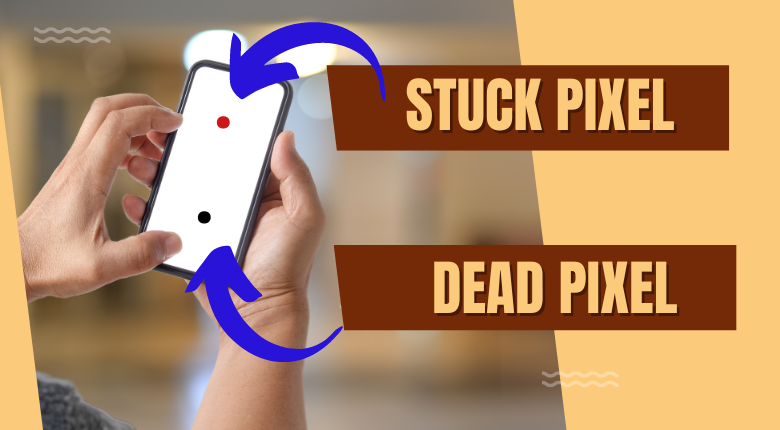
Dead pixels and stuck pixels look almost the same, but there’s a significant distinction between them. A dead pixel won’t turn on anymore, whereas a stuck pixel remains permanently on.
It means, the transistor for the stuck pixel remains on and can affect the entire pixel or just one of the three sub-pixels.
Since stuck pixels always remain active, they appear very bright, as a persistent dot on the screen. The bright dot can be of any colour- white, red, blue or green.
On the other hand, the dead pixel appears as a small black rectangle.
How to Locate Stuck Pixel?
If you suspect to have dead or stuck pixels, but are not sure at all, there are a number of tools to ensure their presence. Such tools display solid colours and let you find them across the screen.
How to fix the problem of a dead or stuck pixel: As soon as it comes to fixing the dead or stuck screen, here are things you can do based on the situation.
Screen Replacement:
For some people, it looks easy to replace the screen. If your device comes under the warranty to cover the dead pixels. Most manufacturers require a minimum number of dead pixels to replace the screen.
Wait to let the pixel disappear: You can wait to let the pixel go away on your own. This happens, but no one can say when.
Pressure and Heat Treatment
As a last-ditch effort to fix a dead pixel, you can try this method. But, there is no guarantee that either one of them can fix the problem.
- Apply pressure with fingertips wrapped with a cloth.
- Soak a cloth with hot water and wing it out properly. Then place the cloth inside a zip bag and hold it against the dead pixel for 5-10 seconds.
However, stuck pixels are easier to repair than dead pixels, as it stays there until it gets the power supply. So, try putting your device switched off for 24-48 hours to let the stuck pixels drain the excess power.
Or, opt for our phone repair professionals in Brisbane, who use multiple tools to run the stuck pixels, and neighbouring pixels work through numerous bright colours.
Using Online Tool
There are various online tools available to check dead pixels. One of the best tools to check dead pixels is the Dead Pixel Test.
FAQ
Can dead pixels go away?
A dead pixel is a malfunction that is more or less permanent and does not go away over time. Dead pixels are rare on digital camera LCDs and sensors – manufacturers typically take care of dead pixels during their extensive Quality Assurance (QA) process.
What dead pixel means?
A dead pixel is a picture element in which all three RGB (red, green, blue) sub-pixels are permanently turned off, which creates a black spot in the display. Malfunctioning transistors and manufacturing flaws can result in dead pixels.
Can you fix a dead pixel?
You can fix a Dead Pixel issue by using the Dead Pixel Fixer tool. Unfortunately, as a consumer, there's no direct way for you to fix a dead pixel since it's a manufacturing defect or transportation issue 99% of the time. At that point, the only option you have is to look at the warranty that comes with your screen and see if dead pixels are covered or not.
Is one dead pixel a big deal?
Dead pixels usually don't spread. They're usually a small fault in a display. If they do spread, you might need to hire a specialist or replace your screen.
What causes a dead pixel?
A dead pixel occurs when the transistor that powers it fails to supply power, causing it to remain permanently black, never illuminating. The most common cause of dead pixels is a manufacturing defect.
How much does it cost to repair dead pixels?
The price will vary depending on which model Pixel you are getting repaired. Screen repair on a Pixel will run from about $129 - $299, and screen repair on a Pixel XL will run from about $149 - $309.
How do dead pixels happen on a phone?
Dead pixels are usually the result of hardware-related issues. If you're still experiencing the same issue, go to an authorized repair shop and have a specialist take a look at your device. If the hardware is faulty, you'll need to get a new display.
Are dead pixels covered under warranty?
Unfortunately, manufacturers don't always cover dead pixels. Some do and some don't. Some set a threshold (say, five or more dead pixels) before they'll repair or replace the unit.
How do I check for dead pixels on my laptop?
Simply start the Dead Pixel Checker, press the button and inspect. Use your voice to start the testing, with Cortana. Simply say "Start testing for dead pixels" and the app will fire up the tests and get going on the default screen.
Can you fix a dead pixel on a laptop?
Use software like JScreenFix, even though dead pixels are a hardware issue, sometimes it can be fixed. Open the website and place the opened window at the place where the dead pixel is present, it will try to remove the dead pixel by altering the voltage of that place.
Does factory reset remove dead pixels?
Reset Your Screen to Factory Settings
Almost every newer screen has a function that can be accessed through the proprietary monitor menu that allows users to reset all monitor settings to factory ones. This reset can fix many screen-related issues including stuck or dead pixels.

