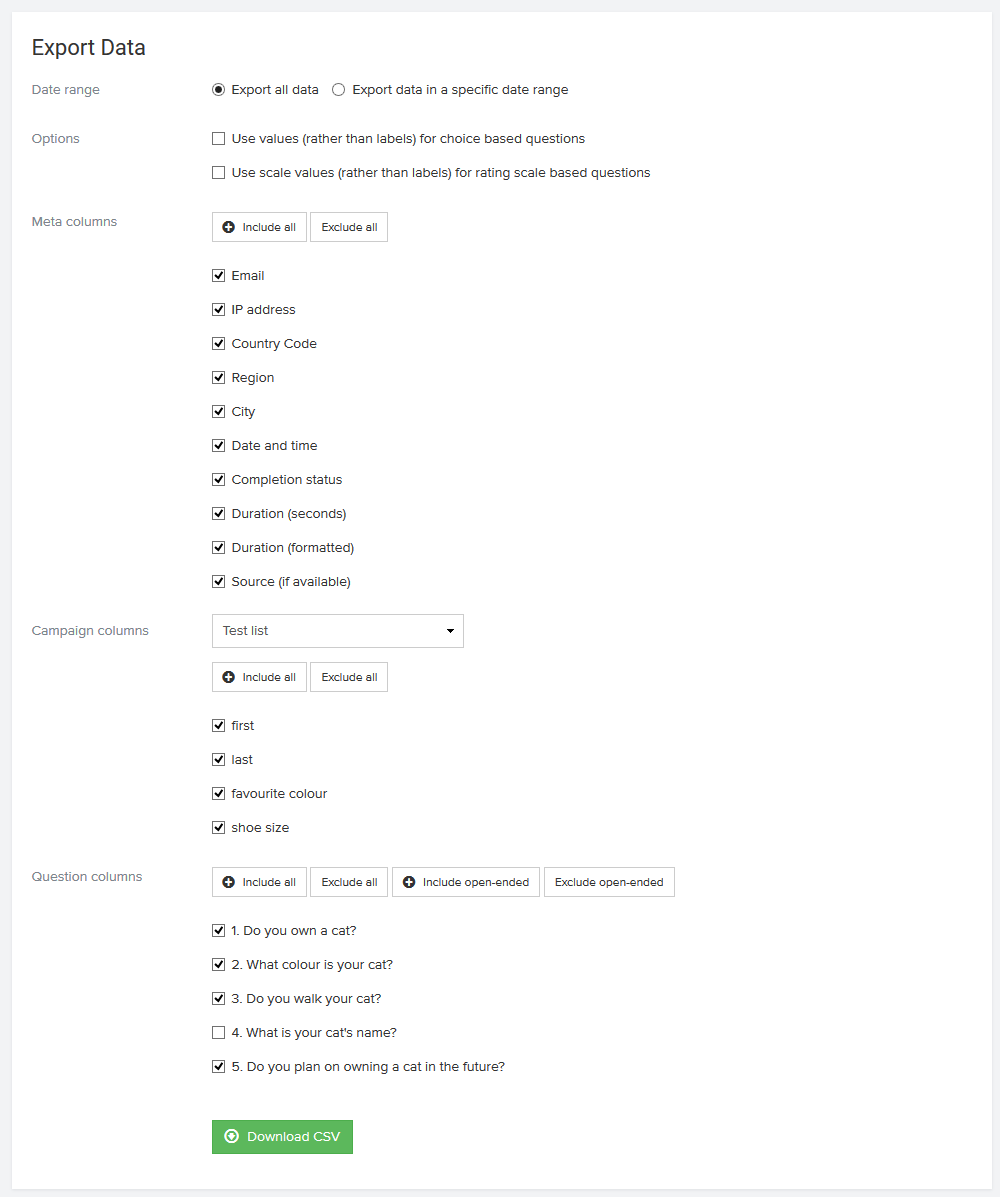Exporting your data
If you need to extract your data, either to save a backup for yourself or to prepare for import into another software such as Excel or SPSS, you can export all or only what you need in the Reports, Export Data section.
Options
Date range
Optionally export your data in a specific date range.
Options
Optionally Use the values of choice based questions.
Optionally use scale values rather than labels for rating-based questions.
Meta columns
Include or exclude whichever meta columns you require from your survey results.
Campaign columns
If you were using an email campaign, you can optionally included columns from uploaded campaign data.
Question columns
Configure which questions are included in the results that you export. By default, open-ended questions are excluded to make analysis in other software easier.
Downloading
Once you've chosen all of the columns and options you need, you can click on the Download CSV button to begin the export process.